Arduino Portenta Machine Control Library Guide
Learn about the new Arduino Portenta Machine Control library, which enables efficient management of the features of the Arduino Portenta Machine Control.
Overview
The Arduino Portenta Machine Control is a versatile industrial control unit for driving machinery. It offers soft-PLC control, diverse input/output options, and flexible network connectivity. The
Arduino_PortentaMachineControl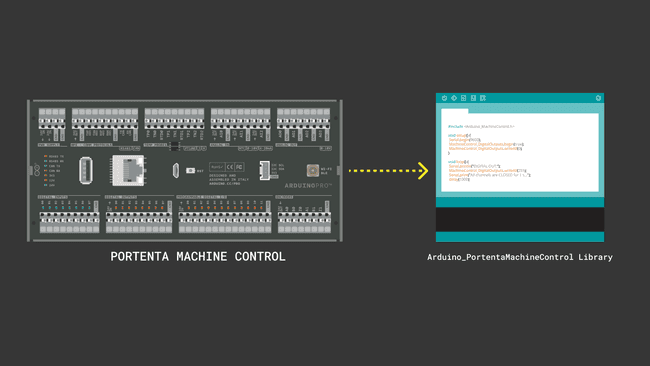
Goals
- Introduce the
library’s latest release key features and capabilities.Arduino_PortentaMachineControl - Show the main differences between the
library and the deprecatedArduino_PortentaMachineControl
.Arduino_MachineControl - Learn how to port a program using the old library to the new one.
Hardware and Software Requirements
Hardware Requirements
- Portenta Machine Control (x1)
- USB-A to Micro-USB cable (x1)
- +24 VDC power supply (x1)
The minimum recommended output current rating for the Portenta Machine Control +24 VDC power supply is 0.5 A
Software Requirements
The Arduino Portenta Machine Control Library
The
Arduino_PortentaMachineControlThe library empowers users to easily initialize, control, and access the diverse functionalities of the Portenta Machine Control, enhancing its capability and adaptability for industrial applications.
Library Features
The
Arduino_PortentaMachineControlInput signals
- Eight digital inputs at +24 VDC
- Two channels for encoder readings
- Three analog inputs for PT100, J, and K temperature probes
- Three analog inputs for 4-20 mA, 0-10V, and NTC signals
Output signals
- Eight digital output terminals at +24 VDC
- Four analog output terminals, ranging from 0 to 10 VDC
Programmable I/O
- 12 programmable digital input/output terminals at +24 VDC
Communication protocols
- CAN bus
- Serial protocols (RS-232, RS-422, and RS-485)
- USB
Additional functionalities
- Real-Time Clock (RTC)
Improvements Between Libraries
Structural and Functional Enhancements
The library has undergone significant structural changes to improve its efficiency and user-friendliness. Some of these key improvements include the following:
- Library structure revamping: Transition from a single header file to multiple
and.cpp
files organized by functionality (check Library Features section).h - Naming refactoring: Removal of the
, adopting a more descriptive prefix-based naming system.machinecontrol namespace - Function optimization: Unused functions have been removed, streamlining the library.
- Direct calls to mbed core removed: This change enhances the library's compatibility and ease of use.
- Examples reworking: Updated examples provide clearer demonstrations of the library's capabilities.
- Documentation improvement: Enhanced documentation offers better support to users.
Practical Application Enhancements
The following improvements make the Portenta Machine Control Library more adaptable and efficient for various industrial applications, from machinery control to sensor integration:
- Input/output management: Enhanced handling of digital and analog signals for improved accuracy and reliability.
- Communication protocol integration: Improved support for CAN-BUS and serial protocols, facilitating smoother data exchange.
- RTC functionality: More robust RTC management, ensuring precise timekeeping for time-sensitive applications.
Key Major Improvements
Naming Conventions
One of the significant updates in the Portenta Machine Control Library is the change in naming conventions, which enhances clarity and consistency across the library.
Changes in naming:
- Removal of
namespace: The previous version of the library used themachinecontrol
namespace. This has been removed to simplify the code and make it more accessible.machinecontrol - Introduction of the
prefix: In the updated library, a prefixMachineControl_
is used for each functionality's singleton object. This change ensures a clearer and more descriptive approach to accessing library functionalities.MachineControl_
Example of the Updated Naming
Old naming convention:
1// Using the 'machinecontrol' namespace2using namespace machinecontrol;3void setup() {4 digital_inputs.init();5}New naming convention:
1// Prefix 'MachineControl_' used for each functionality2void setup() {3 MachineControl_DigitalInputs.begin();4}This new naming structure aligns with the Arduino programming language standard of using clear and descriptive names, making the library more user-friendly, especially for those new to programming with it.
Input/Output Modules
In the
Arduino_PortentaMachineControl- Initializing input/output modules: Initializing an input/output module is more intuitive in the updated library. The
function is now used to start a module, providing a clear starting point for module operations.begin() - CamelCase notation: The library has adopted CamelCase notation for function names, aligning with the standard Arduino library style. This change makes the library more consistent with other Arduino libraries, enhancing readability and ease of use.
Example of the Input/Output Module Usage:
Old approach:
1// Using the previous library version2#include <Arduino_MachineControl.h>3using namespace machinecontrol;4void setup() {5 analog_out.period_ms(0, 4);6}New approach:
1// Using the updated library2#include <Arduino_PortentaMachineControl.h>3void setup() {4 MachineControl_AnalogOut.begin();5 MachineControl_AnalogOut.setPeriod(0, 4);6}In the new approach, the
begin()MachineControl_AnalogOutsetPeriod()period_ms()This update enhances the user experience by making the code more intuitive and aligned with the familiar Arduino programming style.
Encoders
The handling of encoders has been updated in the
Arduino_PortentaMachineControl[]Example of Encoder Usage
Old approach:
1// Using the previous library version2#include <Arduino_MachineControl.h>3using namespace machinecontrol;4int rev;5void setup() {6 rev = encoders[0].getRevolutions();7}New approach:
1// Using the updated library2#include <Arduino_PortentaMachineControl.h>3int rev;4void setup() {5 rev = MachineControl_Encoders.getRevolutions(0);6}In the new approach, the
getRevolutions()MachineControl_EncodersThis update to the encoder module in the Portenta Machine Control Library simplifies the interaction with encoders, making it more straightforward for users to implement in their projects.
Communication Interfaces
The latest Portenta Machine Control Library update has refined how communication interfaces are managed. The updated library version moves away from using public objects for communication protocols; this change leads to a more encapsulated and modular approach, enhancing the robustness and clarity of the communication code.
Example of Communication Protocol Usage
Let's use the RS-485 interface as example to show the new communication protocol usage.
Old approach:
1// Using the previous library version2#include <Arduino_MachineControl.h>3using namespace machinecontrol;4void setup() {5 comm_protocols.init();6 comm_protocols.rs485.begin(115200, 0, 500);7 comm_protocols.rs485.receive();8}New approach:
1// Using the updated library2#include <Arduino_PortentaMachineControl.h>3void setup() {4 MachineControl_RS485Comm.begin(115200, 0, 500);5 MachineControl_RS485Comm.receive();6}The new approach directly handles communication initialization and data reception through the
MachineControl_RS485Comm objectcomm_protocolsThese improvements in the communication module of the Portenta Machine Control Library are part of the effort to make the library more user-friendly and aligned with best practices in software design.
Temperature Sensors
The Portenta Machine Control Library's latest update has restructured the handling of temperature sensors, dividing the functionalities into two distinct classes for improved clarity and usability. The two separate classes are the following:
- Temperature RTD: Specifically for Resistance Temperature Detectors (RTD).
- Temperature TC: Dedicated to Thermocouple (TC) temperature sensors.
This separation ensures a more organized and intuitive approach to temperature sensing, allowing users to work more efficiently with the specific type of sensor they are using.
Example of Temperature Sensor Usage
Old approach:
1// Using the previous library version2#include <Arduino_MachineControl.h>3using namespace machinecontrol;4void setup() {5 temp_probes.tc.begin();6 temp_probes.enableTC();7}New approach:
1// Using the updated library2#include <Arduino_PortentaMachineControl.h>3void setup() {4 MachineControl_TCTempProbe.begin();5}In the new approach the initialization of the thermocouple temperature probe is done directly through the
MachineControl_TCTempProbetemp_probesThese enhancements in managing temperature sensors within the Portenta Machine Control Library simplify integrating and utilizing temperature sensors in industrial applications.
Conclusion
In this tutorial, we have explored the features of the
Arduino_PortentaMachineControlWhether you're a newcomer or an experienced Arduino user, these insights are designed to improve your ability to implement this library effectively in your projects. We encourage you to experiment with what you've learned here and share your experiences with the Arduino community. Thank you for following this guide, and we hope it has been a valuable resource in your journey with Arduino. Your feedback is always welcome!
Suggest changes
The content on docs.arduino.cc is facilitated through a public GitHub repository. If you see anything wrong, you can edit this page here.
License
The Arduino documentation is licensed under the Creative Commons Attribution-Share Alike 4.0 license.