String substring Function
Look for "phrases" within a given string.
The String function
substring()charAt()startsWith()endsWith()Hardware Required
- Arduino Board
Circuit
There is no circuit for this example, though your board must be connected to your computer via USB and the serial monitor window of the Arduino Software (IDE) should be open.
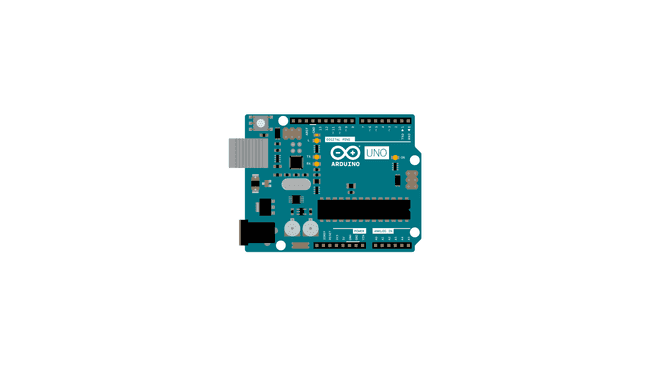
Code
substring()1String stringOne = "Content-Type: text/html";2// substring(index) looks for the substring from the index position to the end:3if (stringOne.substring(19) == "html") {4}is true, while
1String stringOne = "Content-Type: text/html";2// substring(index) looks for the substring from the index position to the end:3if (stringOne.substring(19) == "htm") {4}is not true, because there's an
lhtmsubstring()1String stringOne = "Content-Type: text/html";2// you can also look for a substring in the middle of a string:3if (stringOne.substring(14,18) == "text") {4}This looks for the word
textCaution: make sure your index values are within the String's length or you'll get unpredictable results. This kind of error can be particularly hard to find with the second instance of
substring()Learn more
You can find more basic tutorials in the built-in examples section.
You can also explore the language reference, a detailed collection of the Arduino programming language.
Last revision 2015/08/11 by SM
Suggest changes
The content on docs.arduino.cc is facilitated through a public GitHub repository. If you see anything wrong, you can edit this page here.
License
The Arduino documentation is licensed under the Creative Commons Attribution-Share Alike 4.0 license.