Device Types
Learn about devices in the Arduino Cloud and how to configure them.
The Arduino Cloud supports a range of official and third-party boards which are handled in the "Devices" tab. Devices are considered the "virtual twin" of your physical boards.
Currently, the following device types are supported:
- Wi-Fi® with encryption through on-board crypto chip
- Wi-Fi® through ESP32 with user credentials
- LoRaWAN®
- Ethernet
- Cellular (GSM / NB-IoT)
- Manual (Python, MicroPython, JavaScript)
Configure a Device
Configuring a device in the Arduino Cloud is done through an installation wizard. There are three main options available:
- Wi-Fi® board with crypto chip (automatic configuration of API key)
- ESP32/ESP8266 (manual configuration of API key)
- Python, MicroPython, JavaScript (manual configuration of API key)
These options are visible when you create a new device:
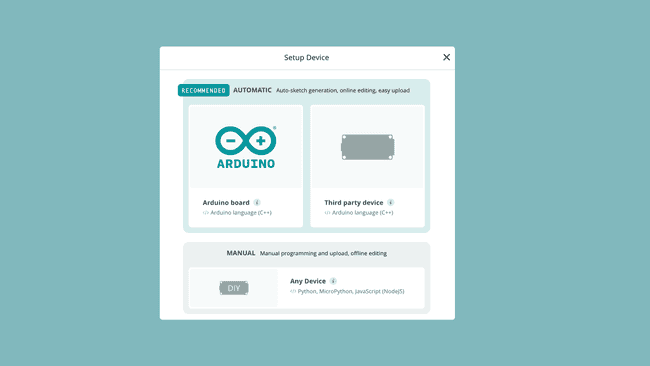
Depending on what type of device you choose, the installation wizard will differ, as different connection methods to the Arduino Cloud are used.
Type of Devices
Official Wi-Fi® Boards
Wi-Fi® devices connect to the Arduino Cloud via a local network and are suitable for short-range connectivity projects.
Most Wi-Fi® supported Arduino boards have a crypto chip that enables secure communication. This chip is configured during setup and enables secure communication for the board without having to enter any API keys in the code.
Wi-Fi devices require you to enter valid credentials for the Wi-Fi network you attempt to connect to. This is done in the Thing configuration.
Read more and see the list of all compatible Wi-Fi® boards in the Arduino Cloud Wi-Fi documentation.
Official LoRaWAN® Boards
LoRaWAN® boards also have a crypto chip on board but connect to the Arduino Cloud through nearby LoRaWAN® gateways. LoRaWAN® devices are designed to use minimal power and transmit over longer ranges, hence the name:
- LoRa® - long-range technology used for transmission of data using minimal amounts of power for long distances.
- LoRaWAN® - a network of gateways connected to the Internet that can receive and send data to LoRa® devices.
Read more and see the list of all compatible LoRa® boards in the Arduino Cloud LoRaWAN® documentation.
ESP32 / ESP8266 (Wi-Fi®)
ESP32/ESP8266 based boards typically don't have an onboard crypto chip. Instead when configuring a device, a secret key is generated, that can together with the device ID be used to securely connect to the Arduino Cloud.
There are currently two official ESP32 based Arduino boards:
You can also configure a wide range of third-party ESP32/ESP8266 boards.
Read more and see the list of all compatible ESP32/ESP8266 boards in the Arduino Cloud ESP32/ESP8266 documentation.
Manual Devices
Manual devices are designed for interfacing with JavaScript, Python & MicroPython, and can for example run on a Raspberry Pi, but also on any. Creating a manual device generates a secret key that can together with the device ID be used to securely connect to the Arduino Cloud.
Note that manual devices do not have a sketch associated.
Check the guides below to get started with each of the programming languages:
- Connect to Arduino Cloud (JavaScript)
- Connect to Arduino Cloud (Python)
- Connect to Arduino Cloud (MicroPython)
Secret Key & Device ID
When configuring ESP32/ESP8266 and Manual Devices, you generate a Device ID and a Secret Key. This is the final step of the configuration of your device.
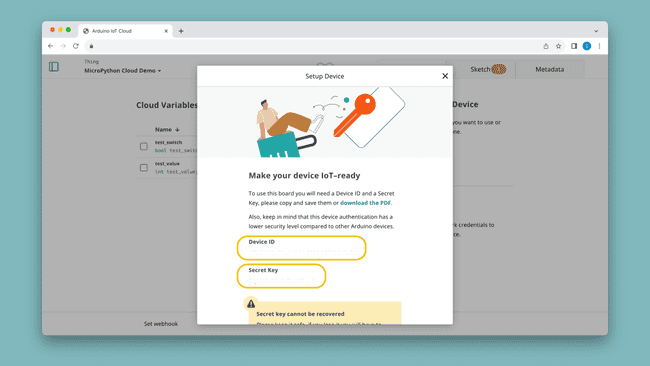
Make sure to download or store this information somewhere, as you cannot retrieve the Secret Key after this step.
If you lose your Secret Key or forget to download and store your information you will need to remove and set up the device again.
Device Information
A device's information can be accessed directly in the Arduino Cloud under "Devices". Depending on the type, the information will differ.
- ID - your device's ID, mainly needed for manual device connection.
- Type - name / type of board, e.g. MKR WiFi 1010.
- Connection Type - e.g. Wi-Fi®, LoRaWAN®.
- FQBN - fully qualified board name, used for compilation for a specific board, e.g.
.arduino:samd:mkrwifi1010 - Serial Number - when configuring an official board, the serial number will be registered.
- Connectivity Module Firmware - for Wi-Fi® boards only, the current firmware on the board's radio module.
- Thing - Thing associated with a device.
- Status - status of the device, online/offline.
- Last Activity - timestamp of the last synchronization.
- Added - timestamp of date device was added to the Arduino Cloud.
Connection Handler
All hardware devices connecting to the Arduino Cloud use the following libraries:
- ArduinoIoTCloud - main library for Arduino Cloud, including methods for sending and receiving data, handling callbacks etc. Either via TCP/IP or LPWAN.
- Arduino_ConnectionHandler - library for handling connection methods to the Arduino Cloud (Wi-Fi®, LoRaWAN®, Ethernet, NB-IoT, GSM).
Suggest changes
The content on docs.arduino.cc is facilitated through a public GitHub repository. If you see anything wrong, you can edit this page here.
License
The Arduino documentation is licensed under the Creative Commons Attribution-Share Alike 4.0 license.